
Office Password Recovery Lastic
Tip: Also you could try to use online password recovery service Password-Find

Tip: Also you could try to use online password recovery service Password-Find
Along with recovering MS Access password to open a database, Office Password Recovery Lastic offers a possibility to recover individual user’s passwords in Access Workgroups.
Open a Workgroup Information File (with MDW extension) or perform a search for protected MS Access files and select the Microsoft Access Workgroups category. You should see the following list then:
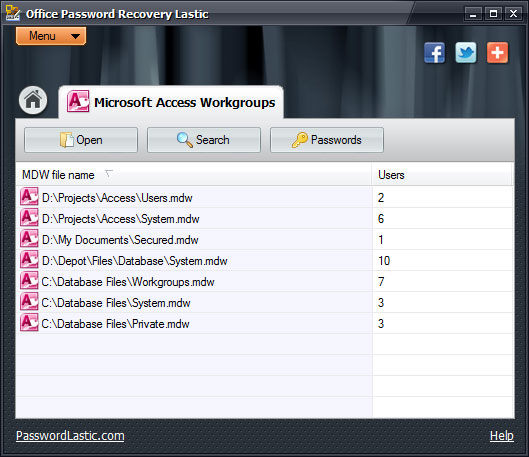
The list displays all Workgroup Information Files with assigned users in them. The second column shows the number of users in a workgroup. In order to see recovered MS Access Workgroup password simply click the Passwords button.
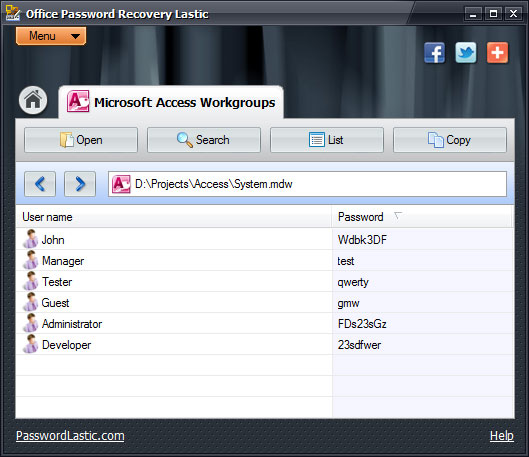
As you can see, passwords for each user have been recovered automatically. You can copy any of them in to the clipboard by selecting it and clicking the Copy button. Alternatively, you can use the right-click context menu for this. If you want to return back to the list of workgroups, click the List button on the toolbar.