
Excel Password Recovery Lastic
Tip: Also you could try to use online password recovery service Password-Find

Tip: Also you could try to use online password recovery service Password-Find
Excel Password Recovery Lastic easily cracks multiple passwords too. In order to crack several Excel documents at once, you need to utilize the search function. Click the Search button on the toolbar (or use the Menu) and select the location on your disk where you want to start the search from.
The program scans folders of your hard drive and finds all password-protected Excel workbooks:
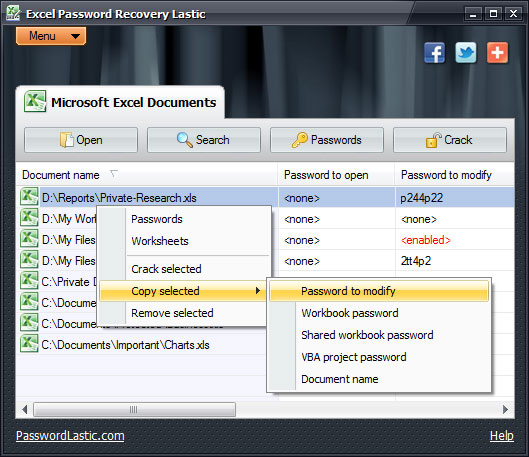
As with a single document, you simply need to click the Crack button now to crack all passwords in all documents at once. You should see each cracked password in a corresponding column of the documents mode. If you want to switch to the Password mode, click the Passwords button on the toolbar. This allows you to crack individual passwords of a chosen document.
Note that the status label of a password means whether or not you can crack it. Here are some statuses:
Any recovered password can be copied into the clipboard. Right-click the document you need, and select the desired type of a password in the context menu as shown above.