
Outlook Password Recovery Lastic
Tip: Also you could try to use online password recovery service Password-Find

Tip: Also you could try to use online password recovery service Password-Find
Recovering Outlook PST files passwords is extremely easy with Outlook Password Recovery Lastic. Indeed, the program works like a charm:
Click the Open button to open a desired PST file or use the Search button instead to scan the entire disk or a folder for any Outlook Personal Folders files protected with a security password. The program displays all PST files it finds in the Outlook PST Passwords tab:
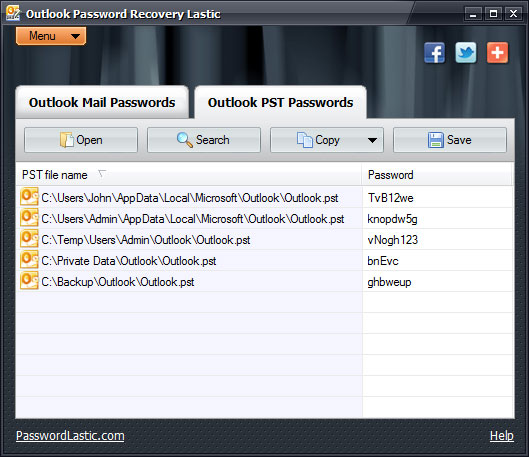
Note that you don’t need to do anything else! The files are already opened and the passwords are automatically recovered and displayed on the screen. The process is almost instant.
Just like with e-mail passwords, you can copy PST passwords to the clipboard, or export all of them to a plain text file.