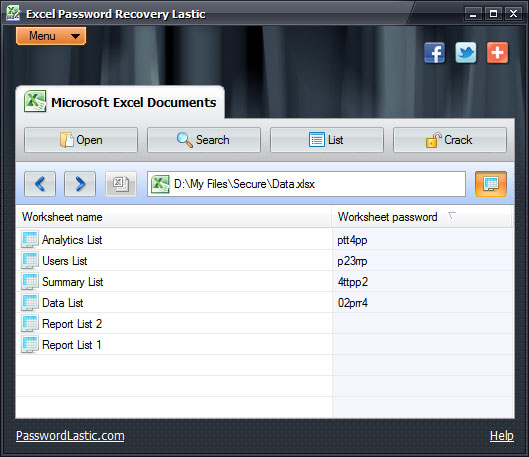Excel Password Recovery Lastic
Tip: Also you could try to use online password recovery service Password-Find

Tip: Also you could try to use online password recovery service Password-Find
Cracking an Excel password is easy. First, you need to open a password-protected document in the application. Click the Open button on the toolbar or use the corresponding menu command for that. Then, click the Crack button on the toolbar to crack all passwords in this document.
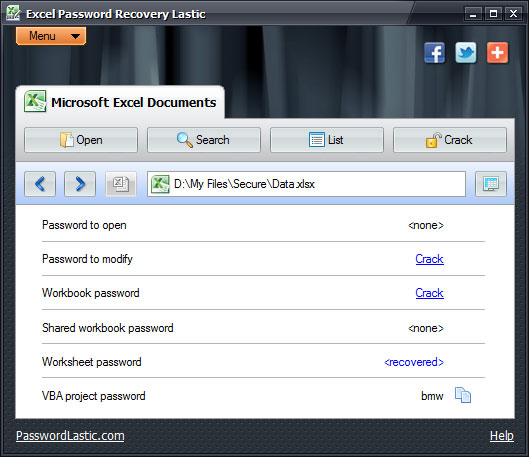
Alternatively, you can crack any individual password by clicking the Crack link near it. The status label near the password shows if it can be cracked or not. As you can see, Excel Password Recovery Lastic supports all types of Excel passwords: a password to open, a password to modify, a workbook password, a shared workbook password a VBA project passwords and individual passwords of worksheets.
Once a password is cracked, you will see either the password itself in the list, or the label <none> indicating that the password has been successfully removed. A small icon near a password allows you to copy it to the clipboard.
Once all of the document passwords have been hacked, you can open that document in MS Excel by clicking the toolbar button with the document icon on it. Also, you can switch between document passwords and individual worksheet passwords using the Worksheets button on the toolbar.
You can see cracked worksheet passwords next to corresponding worksheet names: