
Word Password Recovery Lastic
Tip: Also you could try to use online password recovery service Password-Find

Tip: Also you could try to use online password recovery service Password-Find
Word Password Recovery Lastic easily cracks multiple passwords too. In order to hack multiple Word passwords you need to use the Search first. The search finds all password protected Word documents in a specified location and lists them in the main window:
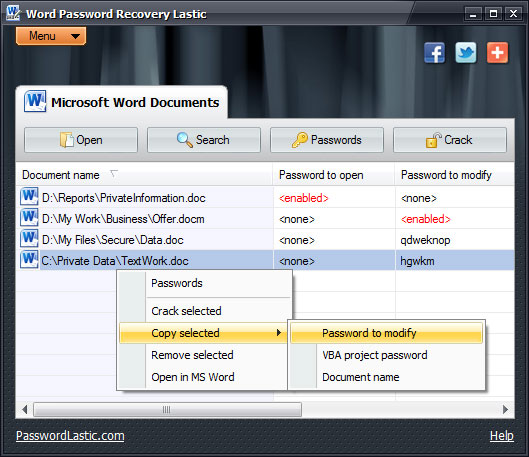
Each column represents a type of a password: a password to open, a password to modify, a document protection password and a VBA project password. In the table you can see which documents have certain types of passwords and their statuses.
The Crack button on the toolbar allows you to crack all passwords of all opened documents in the list. That is, a single click cracks all passwords! Conveniently, you can copy any recovered password to the clipboard. Right-click the document you need and select the type of a password you want to copy.
Alternatively, you can double-click a document, or click the Passwords button to switch to the Password mode that displays all passwords of a selected document only.