
Outlook Password Recovery Lastic
Tip: Also you could try to use online password recovery service Password-Find

Tip: Also you could try to use online password recovery service Password-Find
In order to unlock the full functionality of the program, you should purchase and register it. To purchase the full version of the program, please open the main menu and open the purchase link from there. This will open the purchase page at our website. Complete the purchase form, select a suitable payment method and finish the order. Once your purchase is completed, you will receive your personal registration code by e-mail you have specified in the purchase form.
To register the program, select Help -> Enter registration code menu. You should see the following dialog:
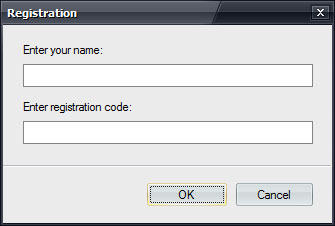
Type your registration name and the registration code exactly as they are listed in the registration letter you have received upon purchase. Click the OK button to finish the registration.