
Office Password Recovery Lastic
Tip: Also you could try to use online password recovery service Password-Find

Tip: Also you could try to use online password recovery service Password-Find
Here is the main menu of the program:
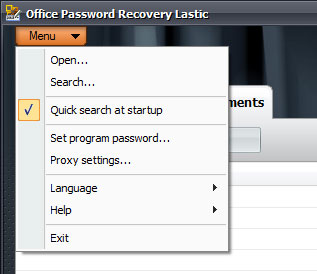
The main menu provides access to main functions of the program.
Select this command to open a password-protected document of one of the supported types. Currently, Office Password Recovery Lastic supports the following document formats:
When you open a document, the program automatically switches to the Password mode and displays all passwords in this document.
This option allows you to perform a search through your disk or a specified folder to find password-protected Microsoft Office documents of all supported types. The results of the search are immediately displayed in the Documents mode so you can start working with them while the search continues. You can stop the search at any time by clicking the Stop button on the toolbar. Please read more about this function here.
Check this option to perform a quick search for MS Office documents on startup. The search is performed among files recently opened in any Microsoft Office applications and takes no more than 5 seconds.
This option allows you to restrict access to Office Password Recovery Lastic by setting a supervisor password. Thus only those who know the password can run the program and crack document’s passwords.
This command allows you to set proxy settings for your Internet connection. Office Password Recovery Lastic requires an Internet connection to access the Password Server.
This allows you to set the language of program’s interface.
This menu provides a way to purchase and register the program and contains the link to the online help you are reading now.
Choose this to exit Office Password Recovery Lastic.